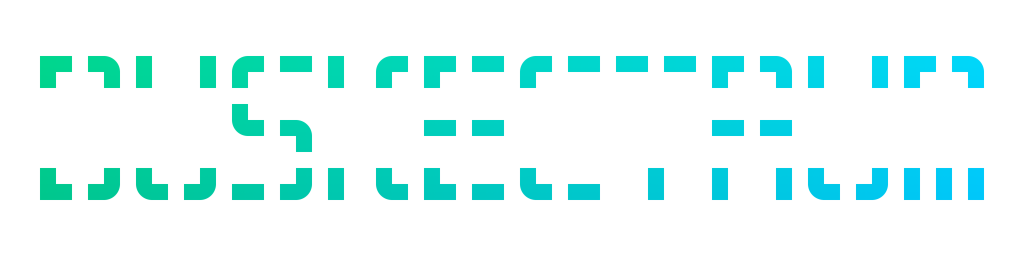Sample Frame
.
+
#
V
X
This is a frame. It follows the same design philosophy as existing operating systems, with a title indicating the contents of the frame on the top left side, and functions for operating the frame on the top right side.
- Minimize
- Pressing the "." button causes the frame to transform into its minimum area. Pressing the "!" button again restores it to its original state.
- This is an effective function when the frame is visually obtrusive.
- Maximize
- Pressing the "+" button causes the frame to transform into its maximum area. Pressing the "@" button again restores it to its original state.
- This is an effective function when you want to fully enjoy the contents of the frame.
- Hide
- Pressing the "#" button conceals the contents of the frame. Pressing the "=" button again restores it to its original state.
- This is an effective function when you need to concentrate on other information, prevent accidental operations, or when the frame contains information that should not be displayed on the screen.
- Fold
- Pressing the "V" button collapses the frame. Pressing the "Z" button again restores it to its original state.
- This is an effective function when the contents or operations of the frame are no longer needed.
- Close
- Pressing the "X" button deletes the frame. To restore the frame, you need to perform individual operations or reload the page.
- This is an effective function when the contents or operations of the frame are no longer needed.